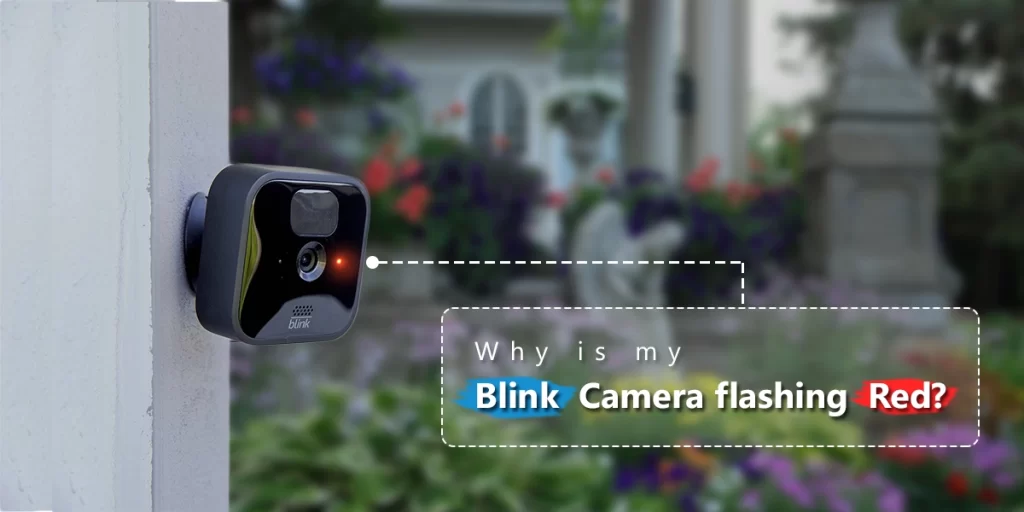
Why is my blink camera flashing red?
Blink cameras have become an integral part of modern home security systems, providing users with a sense of peace and control over their surroundings. However, Blink cameras may encounter issues that raise concerns among users. One common problem that users often inquire about is the mysterious red flashing light on their Blink cameras. In this blog, we’ll explore the potential reasons behind the Blink camera flashing red.
What does it mean when a blink camera flashes red?
Your Blink camera’s red flashing light usually signals limited battery life or power-related problems. Users are alerted to check and replace the batteries or fix connectivity issues with the sync module and Wi-Fi network by this notification. It may also indicate that a firmware upgrade is in progress, in which case you will need to wait until it is finished. If the problem continues, environmental factors influencing the camera’s placement must be taken into account. Taking swift action in response to these symptoms guarantees your Blink camera will function as best it can and will always be a reliable source of home security.
Reasons for Blink Camera Flashing Red:
Low Battery or Power Issues:
- One of the primary reasons for a Blink camera to flash red is a low battery or power-related problems.
- Sync Module Connectivity Problems:
- The Blink camera communicates with the sync module, which in turn connects to your Wi-Fi network.
- If there are connectivity issues between the camera, sync module, or Wi-Fi network, it can trigger the red flashing light.
- Users should ensure that the sync module is properly connected, try resetting the sync module, and check the Wi-Fi network for stability.
Firmware Updates:
- Sometimes, the red flashing light on a Blink camera may indicate that a firmware update is in progress.
- This is a normal part of the device’s maintenance, and users are advised to wait until the update is complete.
- Updating the firmware of your Blink camera is essential for optimum functionality and security features.
Camera Offline:
- Your Blink camera may blink red to notify you of a problem if it is offline.
- A broken sync module or issues with the Wi-Fi network could be the cause of the offline state.
- In addition to making sure the camera is within the suggested range of the sync module, users should verify their internet connection and power cycle the sync module.
Problems with Camera Positioning:
- Although blink cameras can be used both indoors and outdoors, they are not meant to be exposed to extremely high or low temperatures, direct sunshine, or heavy precipitation.
- The red blinking light could mean that the camera is having trouble operating if it is exposed to adverse weather.
- Changing the location of the camera or adding more security can assist resolve this problem.
Troubleshooting Advice:
Check Battery Levels:
- Using the Blink app, start by examining the camera’s battery life.
- To guarantee a steady power supply, replace or recharge the batteries if they are low.
Sync Module and Wi-Fi Connection:
- Make sure the sync module is correctly connected, and assess the reliability of your Wi-Fi network.
- Resetting the sync module and adjusting the connection can be an option if problems arise.
Update Firmware:
- If there is a firmware upgrade underway, please be patient and let it to finish.
Camera Positioning:
- Examine where your Blink camera is placed, taking the surroundings into account.
Contact Blink service:
- For additional help, get in touch with Blink customer service if the red flashing light continues after trying several troubleshooting techniques.
- Personalised advice based on the particular problem with your camera can be given by them.
End thoughts
Your Blink camera red light flashing is a useful signal that points up possible problems that may be fixed with the right troubleshooting. Users can keep their Blink cameras operating at peak performance and guarantee dependable home protection and peace of mind by learning the causes of the red light and heeding the advice provided.
Recent Post
Recent Posts
- Blink Security Camera Not Connecting To The Internet. Get Solutions Here.
- How To Reset The Login Details On My Blink Account? Easy Guide Here!
- Why Blink Camera Is Not Recording For a Long Time. How To Fix It?
- How to Fix Blink Camera Offline Issue – Tips and Tricks
- Why is my blink camera flashing red?
